FAQ: First steps
10/17/2024Dear players, this is the WAR DAY project team and today we present to you a first major guide that will help you throught the whole gaming process and even more.
We will answer some fundamental questions and cover the basics of WAR DAY's game mechanics and economy. Veterans will be able to refresh their knowledge, and new members of the WAR DAY Universe will be able to learn a lot of new things and simplify their gameplay. So, let's go!
What is WAR DAY?
WAR DAY is a multiplayer online play-to-earn shooter game that combines exciting gameplay with crypto mechanics, allowing players to earn WEPC tokens through deathmatch fights, team battles, private room duels, training maps, and in-game item exchanges. The game features 8 unique space maps for strategic battles, 7 characters with individual abilities, and diverse factions and alien races for thrilling encounters. Clash in huge PvP battles against real players, improve your skill and show them all why you are the best gunslinger in the galaxy.
We want to mention again that WAR DAY isn’t just a token collector, firstly it’s a shooter game. Don’t focus on WEPC collecting, it's an important part of the game but not the main one. 
How can I Sign up?
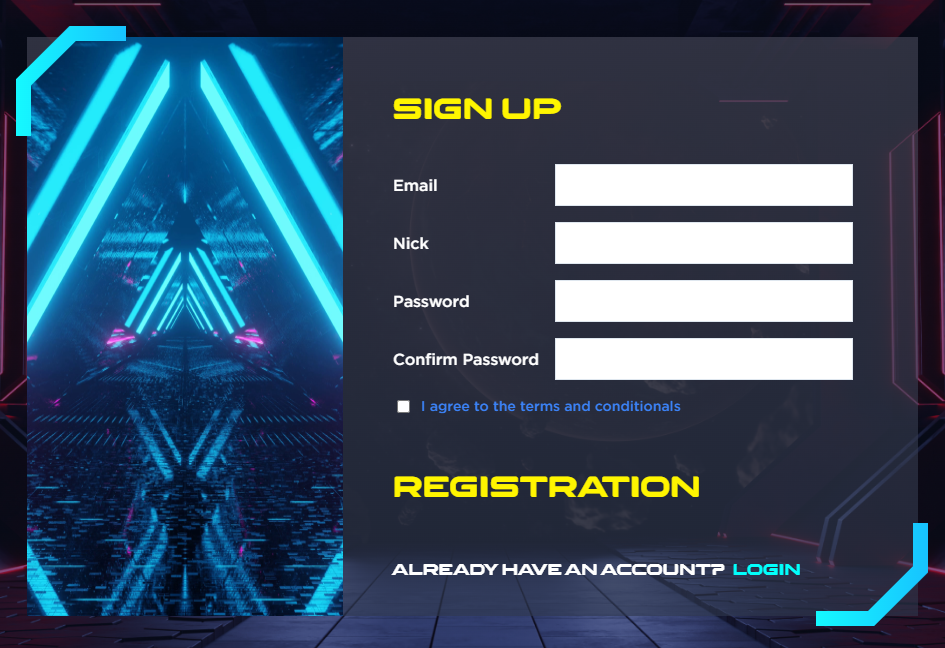
It's very simple. When you're on the WAR DAY website you can find the “Login” button, find the “Sign up” button under all the text and click it. Then you need to create your nickname (think carefully but fast, cause someone can already be “Coin_Collector2024”) and enter your email address. Create your password and click the registration button. That’s it - now you are a part of a huge WAR DAY family.
What is Google Authenticator and how to install it?
Google Authenticator is a software-based authenticator by Google. It helps you to verify your identity when you are trying to enter your account, but also it protects your account by giving you each time a unique code that only you can see on your device.
Firstly, you need to install Google Authenticator on your device via AppStore or Google Play. You can see the Google Authenticator button on your profile on wepc.io site — click it. Then you will see a confirmation window (after setup of authenticator you won’t be able to make any purchase or withdraw money without authenticator code) — press “yes” to continue. You will see a QR-code which you need to scan by pressing “enter the code” and accessing your phone camera on the Authenticator app.
There we go: your account under double protection.
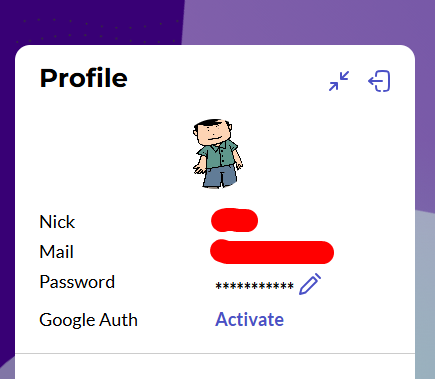
To see the video guide click the link.
What’s next
We are very happy with how you have embraced our game and are excited to talk about what we will develop further. We listen to your feedback and are always open to dialog with you to improve our game. You can expect gameplay improvements, new game features, items and something special from us soon. Something to help make your favorite characters unique)
We appreciate you always moving us forward and we will do our best to meet your expectations.
To stay up to date with all the new WAR DAY releases follow us on social media and our website. See you on the galactic battlefields!
Similar articles
What are daily quests?
Daily quests are your additional way to earn WEPC by simply playing the game every day (remember tha…
Where can I see my WEPC balance?
You can see your WEPC balance after logging in on the WAR DAY website by clicking on your profile an…
Can I start playing on my phone?*
The main thing is that anyway you must be registered from your PC. Then you should enter the game (h…